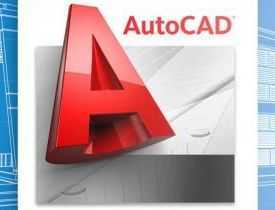Description
Course Name: Diploma in Autocad
Course Id: DIA/Q1001.
Eligibility: Completion of 10th Grade (high School) or equivalent.
Objective: A Diploma in AutoCAD is a valuable qualification for those looking to enter careers in fields that require detailed technical drawings and designs. With AutoCAD being one of the most widely used design software in various industries, mastering this tool can open up numerous career opportunities in architecture, engineering, construction, and product design.
Duration: Six Months.
 How to Enroll and Get Certified in Your Chosen Course:
How to Enroll and Get Certified in Your Chosen Course:
 Step 1: Choose the course you wish to get certified in.
Step 1: Choose the course you wish to get certified in.
 Step 2: Click on the “Enroll Now” button.
Step 2: Click on the “Enroll Now” button.
 Step 3: Proceed with the enrollment process.
Step 3: Proceed with the enrollment process.
 Step 4: Enter your billing details and continue to course fee payment.
Step 4: Enter your billing details and continue to course fee payment.
 Step 5: You will be redirected to the payment gateway. Pay the course and exam fee using one of the following methods:
Step 5: You will be redirected to the payment gateway. Pay the course and exam fee using one of the following methods:
Debit/Credit Card, Wallet, Paytm, Net Banking, UPI, or Google Pay.
 Step 6: After successful payment, you will receive your study material login ID and password via email within 48 hours of fee payment.
Step 6: After successful payment, you will receive your study material login ID and password via email within 48 hours of fee payment.
 Step 7: Once you complete the course, take the online examination.
Step 7: Once you complete the course, take the online examination.
 Step 8: Upon passing the examination, you will receive:
Step 8: Upon passing the examination, you will receive:
• A soft copy (scanned) of your certificate via email within 7 days of examination.
• A hard copy (original with official seal and signature) sent to your address within 45 day of declaration of result.
 Step 9: After certification, you will be offered job opportunities aligned with your area of interest.
Step 9: After certification, you will be offered job opportunities aligned with your area of interest.
Online Examination Detail:
- Duration- 120 minutes.
- No. of Questions- 60. (Multiple Choice Questions).
- 10 Questions from each module, each carry 10 marks.
- Maximum Marks- 600, Passing Marks- 40%.
- There is no negative marking in this module.
| How Students will be Graded: |
| S.No. |
Marks |
Grade |
| 1 |
91-100 |
O (Outstanding) |
| 2 |
81-90 |
A+ (Excellent) |
| 3 |
71-80 |
A (Very Good) |
| 4 |
61-70 |
B (Good) |
| 5 |
51-60 |
C (Average) |
| 6 |
41-50 |
P (Pass) |
| 7 |
0-40 |
F (Fail) |
 Key Benefits of Certification- Earning a professional certification not only validates your skills but also enhances your employability. Here are the major benefits you gain:
Key Benefits of Certification- Earning a professional certification not only validates your skills but also enhances your employability. Here are the major benefits you gain:
 Practical, Job-Ready Skills – Our certifications are designed to equip you with real-world, hands-on skills that match current industry demands — helping you become employment-ready from day one.
Practical, Job-Ready Skills – Our certifications are designed to equip you with real-world, hands-on skills that match current industry demands — helping you become employment-ready from day one.
 Lifetime Validity – Your certification is valid for a lifetime — no renewals or expirations. It serves as a permanent proof of your skills and training.
Lifetime Validity – Your certification is valid for a lifetime — no renewals or expirations. It serves as a permanent proof of your skills and training.
 Lifetime Certificate Verification – Employers and institutions can verify your certification anytime through a secure and reliable verification system — adding credibility to your qualifications.
Lifetime Certificate Verification – Employers and institutions can verify your certification anytime through a secure and reliable verification system — adding credibility to your qualifications.
 Industry-Aligned Certification –All certifications are developed in consultation with industry experts to ensure that what you learn is current, relevant, and aligned with market needs.
Industry-Aligned Certification –All certifications are developed in consultation with industry experts to ensure that what you learn is current, relevant, and aligned with market needs.
 Preferred by Employers – Candidates from ISO-certified institutes are often prioritized by recruiters due to their exposure to standardized, high-quality training.
Preferred by Employers – Candidates from ISO-certified institutes are often prioritized by recruiters due to their exposure to standardized, high-quality training.
 Free Job Assistance Based on Your Career Interests – Receive personalized job assistance and career guidance in your preferred domain, helping you land the right role faster.
Free Job Assistance Based on Your Career Interests – Receive personalized job assistance and career guidance in your preferred domain, helping you land the right role faster.
Syllabus
Computer Fundamental and GUI Application: Introduction to Computer, Basic Computer operation, characteristics of computer, generation of computer, types of computer, hardware & Software, operating system.
Principal of CAD and Unigraphics: AutoCAD basic, 3D Surface, Complex Surface, Basic Interface, Modeling interface, Viewports, VPOINT Commands, plan View, Thickness & Elevation, Visualizing your model.
GUI Application Lab: Introduction to GUI, Creating GUI, Writing private methods, writing inner classes, running the GUI Program.
CAD and Graphic Lab: Basic drawing commands for AutoCAD, Advanced selection commands, Z Coordinate, 3D Orbit Commands, Dynamic View, 3D Modeling.
AutoCAD 2D: Introduction to AutoCAD, launching AutoCAD, Text & Graphics screens, Status Bar, introduction to commands, Draw Commands, erase & selection sets, Basic Display commands, Drawing aids, object shaping, introduction to edit commands, Setting up drawings.
AutoCAD 3D: Using AutoCAD 3d eBook, configuring your AutoCAD software, viewing 3d modeling, checking the accuracy of models, world coordinate system, user coordinate system, Visualizing multiview drawings, rotating 3d models, surface modeling, solid modeling, sweeping, editing solid.
Job Opportunities after completion of Diploma in Autocad course:
After the successful completion of the Diploma in AutoCAD program, graduates can explore a wide range of career opportunities in various industries that rely on computer-aided design (CAD) for creating technical drawings and plans. This program provides expertise in 2D and 3D drafting and designing using AutoCAD software.
Career Options for Graduates:
- AutoCAD Draftsman
- Prepare detailed drawings and blueprints for construction, mechanical, or electrical projects.
- CAD Technician
- Create and modify designs for engineering or architectural purposes.
- Design Engineer (Entry-level)
- Work on product designs and modifications using AutoCAD.
- Architectural Drafter
- Assist architects by producing building designs and layout plans.
- Civil Drafter
- Develop structural designs for construction projects, including bridges and highways.
- Mechanical Drafter
- Create technical drawings for machinery, tools, and mechanical systems.
- Electrical Drafter
- Draft schematics for electrical systems and equipment.
- Interior Design Assistant
- Draft layouts and plans for interior spaces using AutoCAD.
- 3D Visualizer
- Create 3D models for design presentations in architecture or manufacturing.
- Freelance CAD Designer
- Provide CAD drafting services for various industries on a project basis.
Industries and Sectors Where Graduates Can Work:
- Architecture and Construction: Prepare layouts and blueprints for buildings and infrastructure.
- Engineering Firms: Work on mechanical, electrical, and civil engineering projects.
- Manufacturing: Draft designs for machinery, equipment, and tools.
- Interior Design: Create interior layouts and 3D designs for homes or offices.
- Automotive: Design vehicle parts and systems.
- Urban Planning: Assist in city planning and development.
- Freelancing: Offer CAD services to multiple clients in different industries.
Salary Range:
The salary for Diploma in AutoCAD graduates depends on their specialization, experience, and the organization they join:
- Entry-level CAD Technician/Draftsman: ₹2.00 lakh – ₹3.50 lakh per year
- Experienced Draftsman/Designer: ₹3.50 lakh – ₹6.00 lakh per year
- Freelance CAD Designer: ₹15,000 – ₹50,000 per project
- Senior CAD Professional (5+ years): ₹6.00 lakh – ₹10.00 lakh per year
Graduates can enhance their career prospects by gaining experience and certifications in specialized CAD software or related fields like BIM, Revit, or 3D modeling.