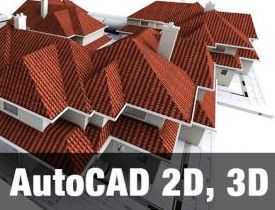Description
Course Name: Certificate in 2D and 3D Autocad
Course Id: CI2D3D/Q1001.
Eligibility: 10th Grade (High School) or Equivalent.
Objective: A Certificate in 2D and 3D AutoCAD is a specialized program designed to teach individuals how to use AutoCAD software for both 2D drafting and 3D modeling. AutoCAD is one of the most widely used Computer-Aided Design (CAD) software applications in various industries, including architecture, engineering, construction, and manufacturing. The course typically covers the essentials of AutoCAD, providing students with the skills needed to create precise technical drawings, blueprints, and 3D models.
Duration: Three Months.






Debit/Credit Card, Wallet, Paytm, Net Banking, UPI, or Google Pay.



• A soft copy (scanned) of your certificate via email within 7 days of examination.
• A hard copy (original with official seal and signature) sent to your address within 45 day of declaration of result.

Online Examination Detail:
Duration- 60 minutes.
No. of Questions- 30. (Multiple Choice Questions).
Maximum Marks- 100, Passing Marks- 40%.
There is no negative marking in this module.
| Marking System: | ||||||
| S.No. | No. of Questions | Marks Each Question | Total Marks | |||
| 1 | 10 | 5 | 50 | |||
| 2 | 5 | 4 | 20 | |||
| 3 | 5 | 3 | 15 | |||
| 4 | 5 | 2 | 10 | |||
| 5 | 5 | 1 | 5 | |||
| 30 | 100 | |||||
| How Students will be Graded: | ||||||
| S.No. | Marks | Grade | ||||
| 1 | 91-100 | O (Outstanding) | ||||
| 2 | 81-90 | A+ (Excellent) | ||||
| 3 | 71-80 | A (Very Good) | ||||
| 4 | 61-70 | B (Good) | ||||
| 5 | 51-60 | C (Average) | ||||
| 6 | 40-50 | P (Pass) | ||||
| 7 | 0-40 | F (Fail) | ||||







Syllabus
Introduction to AutoCAD and Basic 2D Drafting: Overview of AutoCAD Interface and Tools, Understanding the Cartesian Coordinate System (Absolute, Relative, and Polar), Setting Up a Drawing (Units, Limits, Grid, and Snap Settings), Basic 2D Drawing Commands (Line, Circle, Rectangle, Polygon, Arc, Ellipse), Object Selection and Modification (Move, Copy, Rotate, Scale, Trim, Extend), Using Layers, Line Types, and Line Weights for Drawing Organization.
Advanced 2D Drafting and Annotation: Creating Complex Geometries Using Polyline, Spline, and Hatch, Using Blocks, Attributes, and Dynamic Blocks for Reusability, Text and Annotation Tools (Single Line Text, Multiline Text, Text Styles), Dimensioning and Tolerancing (Linear, Angular, Radial, Aligned, Baseline), Layouts, Viewports, and Plotting in AutoCAD, Creating Templates and Using Standards for Consistent Drawings.
Introduction to 3D Modeling in AutoCAD: Understanding 3D Coordinate Systems (UCS, WCS), Basic 3D Objects (Box, Cylinder, Sphere, Cone, Torus, Wedge, Pyramid), Extrusion, Lofting, Revolving, and Sweeping for 3D Shape Creation, Boolean Operations (Union, Subtract, Intersect) for 3D Modeling, Working with 3D Faces, Surfaces, and Mesh Modeling, Visual Styles and Real-Time 3D Navigation (Orbit, Pan, Zoom).
Advanced 3D Modeling and Rendering: Solid Editing Tools (Shell, Fillet, Chamfer, Slice, Interfere), Creating 3D Assemblies and Managing Layers in 3D Space, Introduction to Materials and Texture Mapping, Lighting Techniques for Realistic 3D Visualization, Rendering Basics and Applying Backgrounds and Scenes, Exporting 3D Models to Other Formats (STL for 3D Printing, STEP, IGES).
AutoCAD Customization and Productivity Tools: Creating Custom Toolbars, Menus, and Workspaces, Writing Simple AutoLISP and Macros for Automation, Using Parametric Constraints for Smart Designs, Xrefs (External References) and Collaborative Working, Understanding Sheet Sets and Advanced Plotting Techniques, Integration with Other Software (Revit, SketchUp, SolidWorks, 3ds Max).
Project Work and Industry Applications: Architectural Drafting: Creating Building Plans, Elevations, and Sections, Mechanical Drafting: Machine Parts and Assembly Drawings, Electrical Drafting: Circuit Diagrams and Panel Layouts, Structural Drafting: Steel and Concrete Structural Designs, Civil Drafting: Site Plans, Road Design, and Topographical Mapping, Final Project: Creating a Comprehensive 2D and 3D Design Portfolio.
🔧 Career Options After Certificate in 2D & 3D AutoCAD
1️⃣ AutoCAD Draftsman / CAD Technician
Role:
Prepare 2D technical drawings, blueprints, layouts, and detailed plans for manufacturing, construction, or design projects.
Industries:
Architecture, Civil Engineering, Mechanical Engineering, Electrical Engineering, Interior Designing.
Salary Range (Fresher – Experienced):
₹12,000 – ₹35,000/month
₹1.5 LPA – ₹4.5 LPA
2️⃣ Mechanical Draughtsman
Role:
Create machine designs, assembly drawings, part drawings, BOMs (Bill of Materials), and detailed manufacturing layouts.
Industries:
Manufacturing, Heavy Engineering, Automobile, Aerospace, Defense, Industrial Design.
Salary Range:
₹15,000 – ₹45,000/month
₹2 LPA – ₹5.5 LPA
3️⃣ Civil CAD Designer
Role:
Prepare 2D layouts and 3D models for construction projects including buildings, bridges, roads, water supply systems, and structural designs.
Industries:
Construction, Real Estate, Infrastructure, Govt. Projects.
Salary Range:
₹15,000 – ₹50,000/month
₹2 LPA – ₹6 LPA
4️⃣ Architectural Draughtsman
Role:
Prepare building layouts, 3D architectural views, interiors, elevations, floor plans, landscaping layouts, and design presentations.
Industries:
Architecture firms, Real Estate Developers, Interior Design.
Salary Range:
₹18,000 – ₹55,000/month
₹2.4 LPA – ₹7 LPA
5️⃣ Interior Design CAD Designer
Role:
Prepare interior layouts, furniture design, lighting layouts, and create 3D visualizations for client presentations.
Industries:
Interior Design Companies, Freelancing, Consultancy.
Salary Range:
₹20,000 – ₹50,000/month
₹2.5 LPA – ₹6 LPA
6️⃣ Structural Draughtsman
Role:
Create detailed steel structure drawings, reinforcement detailing, load-bearing structure layouts for construction projects.
Industries:
Structural Design Firms, Civil Engineering Companies, Govt Infrastructure.
Salary Range:
₹20,000 – ₹50,000/month
₹2.5 LPA – ₹6 LPA
7️⃣ Piping Designer
Role:
Prepare layouts of pipelines for oil & gas, chemical plants, refineries, and industrial facilities.
Industries:
Oil & Gas, Petrochemical, Process Industry.
Salary Range:
₹25,000 – ₹60,000/month
₹3 LPA – ₹7.5 LPA
8️⃣ Electrical Draughtsman
Role:
Prepare electrical wiring layouts, panel board diagrams, lighting layouts, and electrical load calculations.
Industries:
Construction, Electrical Engineering Firms, MEP Consultants.
Salary Range:
₹15,000 – ₹45,000/month
₹2 LPA – ₹5.5 LPA
9️⃣ Freelance AutoCAD Designer
Role:
Work independently with multiple clients for design and drafting services across different industries.
Industries:
Online freelancing platforms (Upwork, Fiverr), personal clients, local businesses.
Salary Range:
₹15,000 to ₹1,00,000/month (depending on projects)
10️⃣ Government Sector Jobs
Roles Possible:
-
Junior Engineer (JE)
-
CAD Operator
-
Draftsman in PWD, Railways, Water Boards, Electricity Boards, Defense
Salary Range:
₹25,000 – ₹60,000/month (entry level)
🚀 Career Growth After Experience:
| Job Title | Salary Range (Annual) |
|---|---|
| Senior CAD Designer | ₹4 LPA – ₹8 LPA |
| Design Engineer | ₹5 LPA – ₹10 LPA |
| Project Manager (Design) | ₹8 LPA – ₹15 LPA |
| Consultant / Entrepreneur | ₹10 LPA+ |
✨ Additional Certifications That Boost Salary:
-
Revit (for BIM)
-
SolidWorks (for Mechanical)
-
3ds Max (for 3D Visualization)
-
SketchUp (for Interiors & Architecture)
-
Staad Pro (for Structural)
-
CATIA, NX, Ansys (for Mechanical/Automotive)
-
BIM (Building Information Modeling) Certification
🎯 Summary Table
| Career Option | Salary Range (Annual) |
|---|---|
| AutoCAD Draftsman | ₹1.5 – ₹4.5 LPA |
| Mechanical Draughtsman | ₹2 – ₹5.5 LPA |
| Civil CAD Designer | ₹2 – ₹6 LPA |
| Architectural Draughtsman | ₹2.4 – ₹7 LPA |
| Interior CAD Designer | ₹2.5 – ₹6 LPA |
| Structural Draughtsman | ₹2.5 – ₹6 LPA |
| Piping Designer | ₹3 – ₹7.5 LPA |
| Electrical Draughtsman | ₹2 – ₹5.5 LPA |