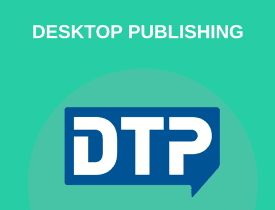Description
Course Name: Certificate in Desk Top Publishing (DTP)
Course Id: DTP/Q0001.
Education Qualification: 10th Class.
Duration: 90 Hrs.
How You will Get Diploma Certificate:
Step 1- Select your Course for Certification.
Step 2- Click on Enroll Now.
Step 3- Proceed to Enroll Now.
Step 4- Fill Your Billing Details and Proceed to Pay.
Step 5- You Will be Redirected to Payment Gateway, Pay Course and Exam Fee by Following Options.
Card(Debit/Credit), Wallet, Paytm, Net banking, UPI and Google pay.
Step 6- After Payment You will receive Study Material on your email id.
Step 7- After Completion of Course Study give Online Examination.
Step 8- After Online Examination you will get Diploma Certificate soft copy(Scan Copy) and Hard Copy(Original With Seal and Sign).
Step 9- After Certification you will receive Prospect Job Opportunities as per your Interest Area.
Online Examination Detail:
Duration- 60 minutes.
No. of Questions- 30. (Multiple Choice Questions).
Maximum Marks- 100, Passing Marks- 40%.
There is no negative marking in this module.
Benefits of Certification:
- Government Authorized Assessment Agency Certification.
- Certificate Valid for Lifetime.
- Lifetime Verification of Certificate.
- Free Job Assistance as per your Interest Area.
Syllabus
Certificate in Desktop Publishing
Fundamentals of Computer& Desktop Publishing
Basics of Ms. Word, Ms. PowerPoint & Ms. Excel
Computer Networking & Internet
Designing using Multimedia
Working with Photoshop
Adobe PageMaker
Fundamentals of Computer& Desktop Publishing
Introduction to computer, History of computer, Computer Generation, Characteristics of computers, Application of computer, Components of computer, hardware, Software , Types of Software, Use of System & Application Software, Assembler ,compiler, interpreter, computer languages ,Data processing: concepts of data processing, Definition of Information and data, Basic data types, Storage of data/Information as files, Representation of data/Information, Input & Output Devices: Input/output Devices: Keyboards, mouse, joysticks, trackballs, digitizer, voice-recognition, optical-recognition, scanners, terminals, point-of-sale terminals, machine-vision systems, introduction to Desktop Publishing: Introduction to Desktop Publishing, Merits & Demerits of Desktop Publishing, Design Principles of Desktop Publishing, Comparative 8 Analysis between DTP and traditional composing processes, Typography, Hardware Requirements of DTP, General Text Organization, Designing Common Media Publications.
Basics of Ms. Word, Ms. PowerPoint & Ms. Excel
Basics of word processing, Interface of Ms. Word layout, Apply character formatting: Change fonts and font sizes, Apply font styles, character styles, and special character effects, Change the case of text, Highlight text in a document, Insert symbols, working with Ms. Word: Use the mail merge wizard: Explain the steps of the mail merge process, Define the main document, Select the data source, Merge the main document and data source Work with columns, pictures, diagrams, and charts: Create and use newspaper columns, Insert pictures, Create diagrams, Create and modify a data chart, Introduction to Ms. PowerPoint: Introduction, Interface layout of PowerPoint, Creating and enhancing a presentation, Adding and Modifying Text, Applying and Modifying Templates, Using a Colour Scheme.
Computer Networking & Internet
Introduction to Networking: Introduction, basics of computer networks, Advantages of computer networks, types of computer networks, LAN,WAN & MAN, Concept of Internet, Application of internet: www, email, telnet, mailing List, FTP, Basic Internet terminology: Modem, Internet Protocol, TCP, ISP, Internet ACCESS Techniques, Getting connected to Internet, WWW & Web Browser: Introduction to WWW, Web browsing software’s, Popular Web browsers, Popular Search Engines, Accessing Web Browser: File menu, Edit menu, tools menu, E-Publishing: Introduction, E-book Reader, Economics of E-Publishing, Applications of E-Publishing, Advantages & Disadvantages of E-Publishing, Introduction to Communication through E-Mail: Basics of E-mail, Working of Email, Advantages & Limitations of Email, Email Addressing: Header, Body.
Designing using Multimedia
Introduction, Features of Multimedia, System requirements to install Multimedia, Exploring the Workspace of Multimedia: title bar, menu bar, standard toolbar, property bar, toolbox, drawing page, docker, colour palette, document navigator, scroll bar, ruler, Drawing Basic Geometric Figures About Lines in Multimedia, About Outline Tool, Selecting &Deselecting Objects, Deleting Objects, Sizing Objects, Rotating Objects, Combining Objects, Working Text & With Bitmaps: Types of Text, Converting Text from one type to another, Changing the appearances of Text, Applying Effects to the Text, Wrapping Paragraph Text around Objects, Fitting Text to an Object’s Path, Converting Text to an Object using Curve Command. Designing using Multimedia: Creating- business cards, pamphlets, banners, Calendars, Greeting cards, Brochures, Restaurant menu cards, Shortcut keys in Multimedia.
Working with Photoshop
Introduction to Photoshop: Introduction to Adobe Photoshop, History of Photoshop, Hardware requirements of Adobe Photoshop, installation of Adobe Photoshop, Features of Photoshop, Interface Layout of Photoshop, Understanding Various tools: Exploring the workspace: Application bar, Menu Bar, Options Bar, Workspace ,Document Window, Document ,Title Bar, Status Bar, Toolbox, Getting Familiar with Palettes: layers, channels, colors, history, Opening an existing file, Creating a new document, Editing Images, Making Color adjustments, working with Selection tools: Marquee Tool, Lasso Tool, Magic Wand Tool, Making a selection based on color Range, Modifying a Selection, Setting the current foreground& Background Colors, Using retouching tools: Healing brush tool ,Patch up tool, Clone Stamp tool, Eraser Tool, Background Eraser Tool.
Adobe Page Maker
Creating & opening publications ,using the tool box, working with Palettes, text & Graphics, Starting a publication from a template, saving & closing a publication, : Drawing & Shaping Objects: Positioning ruler guides, typing text, formatting graphics, creating columns, creating styles, changing type style & alignment ,rotating & moving of text block & graphics , placing text file ,setting tab, indents, leaders, copying graphic between publications ,positioning & resizing the logo, :Constructing a publication: Setting up pages, Changing document setup, using master pages, choosing a measurement system & setting up rulers, adjusting layout, numbering pages, rearranging pages, Creating book works-introduction-building booklets, completing the book.