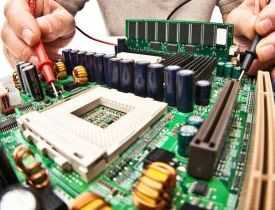Description
Course Name: Diploma in Computer Hardware
Course Id: DCH/Q1001.
Education Qualification: 10th Pass.
Duration: 370 Hrs.
How You will Get Diploma Certificate:
Step 1- Select your Course for Certification.
Step 2- Click on Enroll Now.
Step 3- Proceed to Enroll Now.
Step 4- Fill Your Billing Details and Proceed to Pay.
Step 5- You Will be Redirected to Payment Gateway, Pay Course and Exam Fee by Following Options.
Card(Debit/Credit), Wallet, Paytm, Net banking, UPI and Google pay.
Step 6- After Payment You will receive Study Material on your email id.
Step 7- After Completion of Course Study give Online Examination.
Step 8- After Online Examination you will get Diploma Certificate soft copy(Scan Copy) and Hard Copy(Original With Seal and Sign).
Step 9- After Certification you will receive Prospect Job Opportunities as per your Interest Area.
Online Examination Detail:
- Duration- 120 minutes.
- No. of Questions- 60. (Multiple Choice Questions).
- 10 Questions from each module, each carry 10 marks.
- Maximum Marks- 600, Passing Marks- 40%.
- There is no negative marking in this module.
| How Students will be Graded: | ||
| S.No. | Marks | Grade |
| 1 | 91-100 | O (Outstanding) |
| 2 | 81-90 | A (Excellent) |
| 3 | 71-80 | A (Very Good) |
| 4 | 61-70 | B (Good) |
| 5 | 51-60 | C (Average) |
| 6 | 41-50 | P (Pass) |
| 7 | 0-40 | F (Fail) |
Benefits of Certification:
- Government Authorized Assessment Agency Certification.
- Certificate Valid for Lifetime.
- Lifetime Verification of Certificate.
- Free Job Assistance as per your Interest Area.
Syllabus
Diploma in Computer Hardware
Fundamental of information technology & MS office
Introduction to Computer, Basics Data Representation, Input and Output Devices, Computer Memory Processor, Binary Arithmetic, The Basic Computer, Architecture Software Concepts, Operating Systems, DOS: Disk Operating System, Features of the Unix Operating System, Windows 95/98, Microsoft Office, Data Base Management Systems, SQL Computers and Communication, Computer Networks, Internet, Mobile, Computing, Multimedia Data, Warehousing computer, the definition Input Processing, Output Storage, history of compute, really electronic computer Turing Machine.
Computer Hardware and Maintenance
Knowledge of self confidence, attitude, Entrepreneurial competencies, Banking, insurance , financial accountancy and management, Legal aspects ,regulatory aspects of SMEs, Computer Fundamentals History and Generations of Computer, Architecture of the Computer, Description of Different parts of a Computer and System Software and Application Software, Acquisition of knowledge about the computer system, Learn and apply basic safety procedures, Assemble a personal computer in accordance with given configuration.
PC Assembling and Troubleshooting
Working Principle of Devices, Parallel Devices, Mother Board, Power Supply, Software Installation, Configuring Cards and Devices, Error Identification, Trouble Shooting, Study of basic I/O systems, Types of Memories- Static RAM and Dynamic RAM, ROM, PROM, EPROM, EEPROM, CPU (Central Processing Unit)- ALU and control unit, Study of different types of Motherboards, Motherboard Configuration, Identifying Internal and External connectors, Types of data cables, Types of Processor- Intel Pentium IV, Dual core, Core 2 Duo, Quad processor etc.
Operating System & Diagnostics Tools
Demonstration of all the controls provided on Control Panel, Practical exercises involving various internal and external DOS commands, Practical exercises involving Basics of Windows, Exercises on windows operating system, Define digital and analog signals and systems, difference between, Need of digitization and applications of digital systems, Decimal, binary, octal, hexadecimal number systems, Conversion of number from one number system to another including decimal points, Binary addition, subtraction, multiplication, division 1’s and 2’s complement method of subtraction.
Computer Hardware & Peripherals
Basics of Computer, Word processing and Worksheet, Computer Networking and Internet, Introduction to Communication Skills, Communication and its importance, Principles of Effective communication, Types of communication – verbal, nonverbal, written, email, talking on phone, Nonverbal communication – components-Para-language Body – language, Listening Skills, Motivational Training, Facing Interviews, Concept of Entrepreneurship, Institutions Support, Productivity, Affecting Factors, Personal Finance Management.
Operating System Administration
Operating systems overview, operating systems structures, process management, concurrency and synchronization, deadlocks, Introduction, operating system operations, process management, memory management, storage management, protection and security, distributed systems, Operating system services and systems calls, system programs, operating system structure, operating systems generations, Process concepts, process state, process control block, scheduling queues, process scheduling, multi threaded programming, threads in UNIX, comparison of UNIX and window.