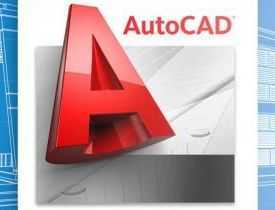Description
Course Name: Certificate in Autocad
Course Id: CIA/Q1001.
Education Qualification: 10th Pass.
Duration: 90 Hrs.
How You will Get Diploma Certificate:
Step 1- Select your Course for Certification.
Step 2- Click on Enroll Now.
Step 3- Proceed to Enroll Now.
Step 4- Fill Your Billing Details and Proceed to Pay.
Step 5- You Will be Redirected to Payment Gateway, Pay Course and Exam Fee by Following Options.
Card(Debit/Credit), Wallet, Paytm, Net banking, UPI and Google pay.
Step 6- After Payment You will receive Study Material on your email id.
Step 7- After Completion of Course Study give Online Examination.
Step 8- After Online Examination you will get Diploma Certificate soft copy(Scan Copy) and Hard Copy(Original With Seal and Sign).
Step 9- After Certification you will receive Prospect Job Opportunities as per your Interest Area.
Online Examination Detail:
Duration- 60 minutes.
No. of Questions- 30. (Multiple Choice Questions).
Maximum Marks- 100, Passing Marks- 40%.
There is no negative marking in this module.
Benefits of Certification:
- Government Authorized Assessment Agency Certification.
- Certificate Valid for Lifetime.
- Lifetime Verification of Certificate.
- Free Job Assistance as per your Interest Area.
Syllabus
Certificate in AutoCAD
Computer Fundamental and GUI Application
Introduction to Computers: Introduction – Types of Computers – Characteristics of Computers – Five generations of modern Computers- Classifications of digital, computer system: Introduction – Microcomputers – Personal Computers – Workstations – Portable Computers – Minicomputers – Mainframes – Supercomputers – Network Computers, Anatomy of a Digital computer: Functions and Components of a Computer – Central Processing Unit – Control Unit – Arithmetic Logic Unit – Memory – Register Addresses – Memory Units: Types of main memory. Input Devices: Keyboard – Mouse – OCR – OMR – Touch Screen, Output Primitives: Points and Lines Loading frame Buffer – Line function, Attributes of Output Primitives: Line Attributes – Curve attributes – Color and Grayscale Levels – Area-fill attributes – Character Attributes, 2D Geometric Transformations: Basic Transformations. 2D Viewing: The Viewing Pipeline – Viewing Co-ordinate Reference Frame, MS-WORD: Learning Word Basics – Formatting a Word Document – Working with Longer Document, MS-EXCEL: Creating a Simple Spreadsheet – Editing a Spreadsheet – Working with Functions and Formula – Formatting Worksheets – Completing Your Spreadsheet – Creating Charts, MS-POWERPOINT: Creating and Viewing Presentations – Editing a Presentation – Working with Presentation Special Effects.
Principal of CAD and Uni graphics
Introducing Flash: How Flash works – Uses of Flash – Obtaining Flash – Installing Flash – The Flash Environment- Getting Started: The Timeline – The Stage – Tools and toolbars – The Menu bar – Properties Inspector – Panels – Viewing options – Quick Start templates – Accessibility Creating Objects: Stage and overlay objects – Tools panel. Editing Objects: Grouping objects – Free Transform tool – Reshaping objects – Aligning objects, PHOTOSHOP- Starting Photoshop CS2, Working with Images: Editing Images – Color Modes, Painting Tools: Drawing Tools –Retouching Tools, CAD/CAM defined- automation and CAD/CAM- the design process application of computers for design-creating the manufacturing database- benefits of CAD- hardware in CAD, UNIGRAPHICS: Opening unigraphics and files-Open unigraphics-Open a new file-Open a part file-Printing, saving and closing part files-Unigraphics-nx3 interface-Coordinate systems -Using layers -Commands in layers -Important commands/dialogs.
GUI Application Lab
MS – WORD: Starting MS-WORD, Creating, Saving, Printing (with options) Closing and Exiting and study of Word-Menu / Toolbars, Create a document, Save it and edit the document: Find, Replace, Cut, Copy, Paste, Undo and Redo options, Using Bold, Underline and Italic, Chance Character size, Using tab settings enhancing the documents, MS – EXCEL: Create a work sheet, moving / copying / inserting / deleting rows and Columns. (Usage of cut, paste commands, copying a single cell, copying a range of data, filling up a cell, Data base concept: Data base, Record field and field name – creating and sorting a data base and maintaining a data base, Creating charts-Using chart wizard, Using date, time and math functions-Entering current date, MS – POWER POINT: Creating a presentation using auto content wizard, Printing a presentation / Importing – Exporting files, Creating an organization chart in Power Point, Math functions(SUM, COUNT, AVERAGE, MAX, MIN, STDEV, VAR, MOD, ROUND, SORT), Logical and financial functions[Logical (IF / AND / OR / NOT), Financial (PMT, FV, NPER, RATE)].
CAD and Graphic Lab
Introduction to Graphic Lab and CAD, Importance and Uses of CAD and Graphic Lab, Lab Exercise: Flash Lab. Exercise: Simple Animation, Twined animation, Creating movies, Using action Scripts, Photoshop Lab Exercise: Product Advertisement ( For automobile products with the animate picture and necessary features), Editing the Images, Design a Greeting card, Design Invitation, practice the graphics techniques and algorithms, enable the students to develop their creativity, differentiate the 2D and 3D aspects in practical, Design basic dimensioning; engineering applications, analyze and implement isometric projection, engineering drawing techniques.
AutoCAD 2D
Introduction to Engineering Drawings File management, User interface, Basic settings, Navigation bar, Steering wheel, View port, History, Exploring GUI, Co-ordinate systems, Basic Drawing: Line, Circle, Drawing Tools: Arc, Ellipse, Polygon, Rectangle, Multiline, Pline, Xline, Drawing Tools Line, polyline, Circle, arc Rectangle, polygon Ellipse, Elliptical, Annotations Dimensions, dimension setting Linear dimension, Aligned dimension Angular dimensions, PROPERTIES TOOLS Property: color, line type Line weight, show icon Match properties GROUP: New group, Edit group Active and inactive group, Layers Create layers, Utilities Tools UT tools – distance, Radius, Angle Area, volume, quick select, Quick calculator, Block And Attributes Block, Constraint Geometric Constraint, Coincident, parallel, tangent Collinear, midpoint, smooth Concentric, Horizontal, Dimension – Linear, Aligned, Radius, Diameter, Center Mark, Angle, Arc length, Continues, Baseline, Dimension Style, Leader, Q leader, Layer Management- Adding / Removing Layers, Layer Status, New Property Filter, New Group Filter, Layer Status Manager, Plot Control.
AutoCAD 3D
Introduction, getting start, work space setting, View setting, views, Visualize Views, view manager, visual style, Edge style in visual, view port Configuration, Create new view Ports, Coordinates, navigation bar, Steering wheel, zoom tool, orbit Tools, Wire Frame Modeling Absolute input method, relative Input method, Solid Modeling – Primitive Box, cylinder, sphere, cone, Pyramid, wedge, torus, poly solid, Object poly solid, Solid Modeling Extrude, revolve, sweep, loft, loft with path, Loft with guide curves, Boolean Operation Press pull, union, subtract, Intersect, Interference, Solid Edit Shell object, fillet, edge, Chamfer edge, Introduction to user coordinate systems, working with user coordinate systems, additional ways to change the UCS, managing user coordinate systems and displays, creating text with thickness, text and the Ucs, and dimensioning in 3D.